
Have you been delaying in backing up your computer systems for quite some time now? Then, it is time that you make it a priority over other things in your to-do list. Many individuals or businesses lose loads of important data, files, or videos simply because they don’t invest time in backing up their computer systems. Companies can get hit hard due to data breaches if they don’t do their backup and recovery beforehand. But what is the right way to make backups and where to store them?
There are several devices and techniques to use to back up your data so that even if any data loss takes place you can get them when you need it. Here, the main types of backups are listed below.
External Hard Drive
An external drive is attached to a computer on the outside that has typically high storage capacity. Often this is used as back up for computers.
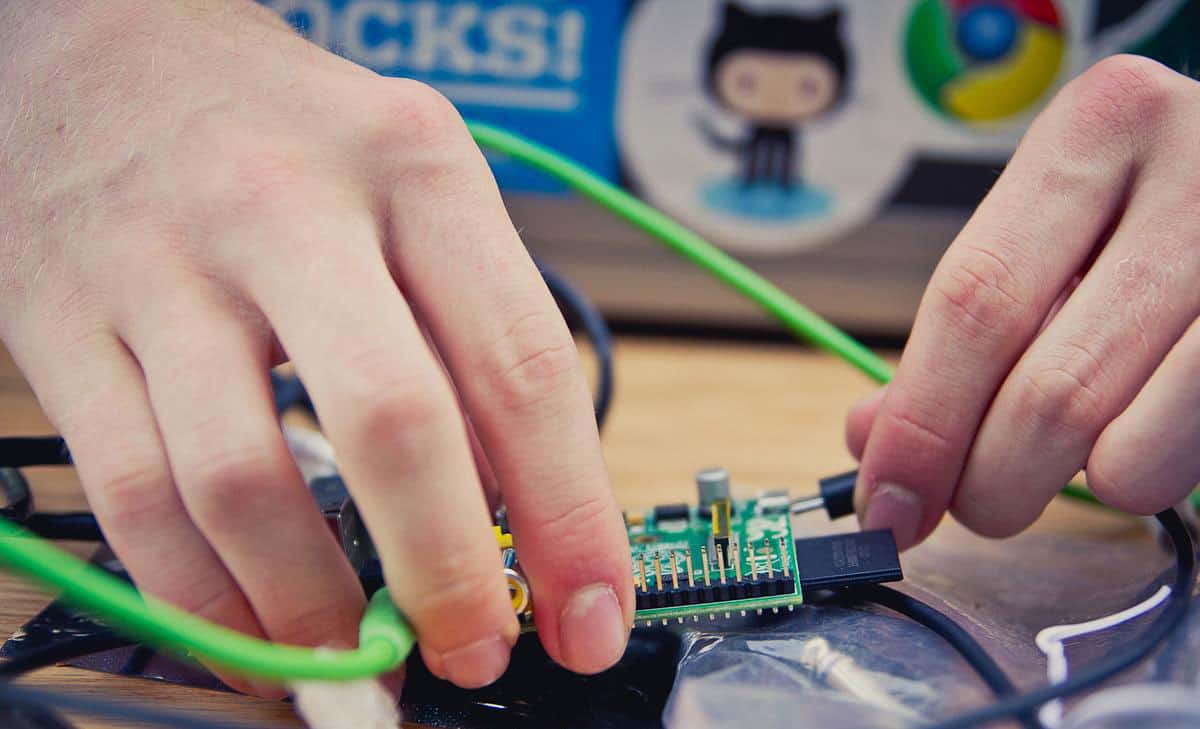
Cloud Storage
You can store your important data offsite through cloud backups on a server of a cloud storage company or at other locations. Multiple computers and mobile devices can be connected to your cloud backup via an internet connection.
Network Attached Storage
It includes a single or more hard drives plugged into a series of storage enclosure. Network-attached storage allows networking of multiple computers to it for backup. Given the above methods of backup storage, you have to decide on the best one that suits your needs and make sure you are backing up in the correct process. If it is your company with a number of employees, you can create a standard for file organization, like how to name folders and how to organize them. This would make it easy to access the data later. Another effective way is to create a dual-backup system by using both local storage and cloud storage. Store your critical files on your hard drive so that they remain on your premises and use the cloud backup system for all other files. It is imperative to check your backups regularly. If your backup system goes wrong or the system runs out of storage space, you can fix the issue on time.
2 Replies to “Simple and Effective Ways to Back up Your Computer”
Comments are closed.
this is a test message plase do not reply
this is a reply message please ignore